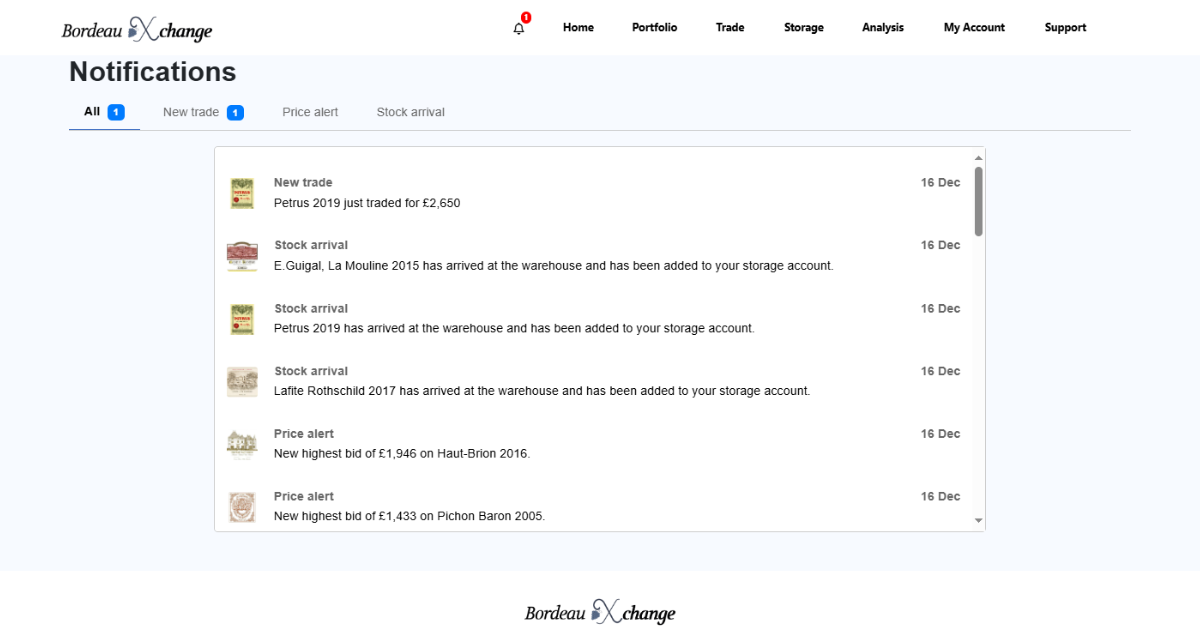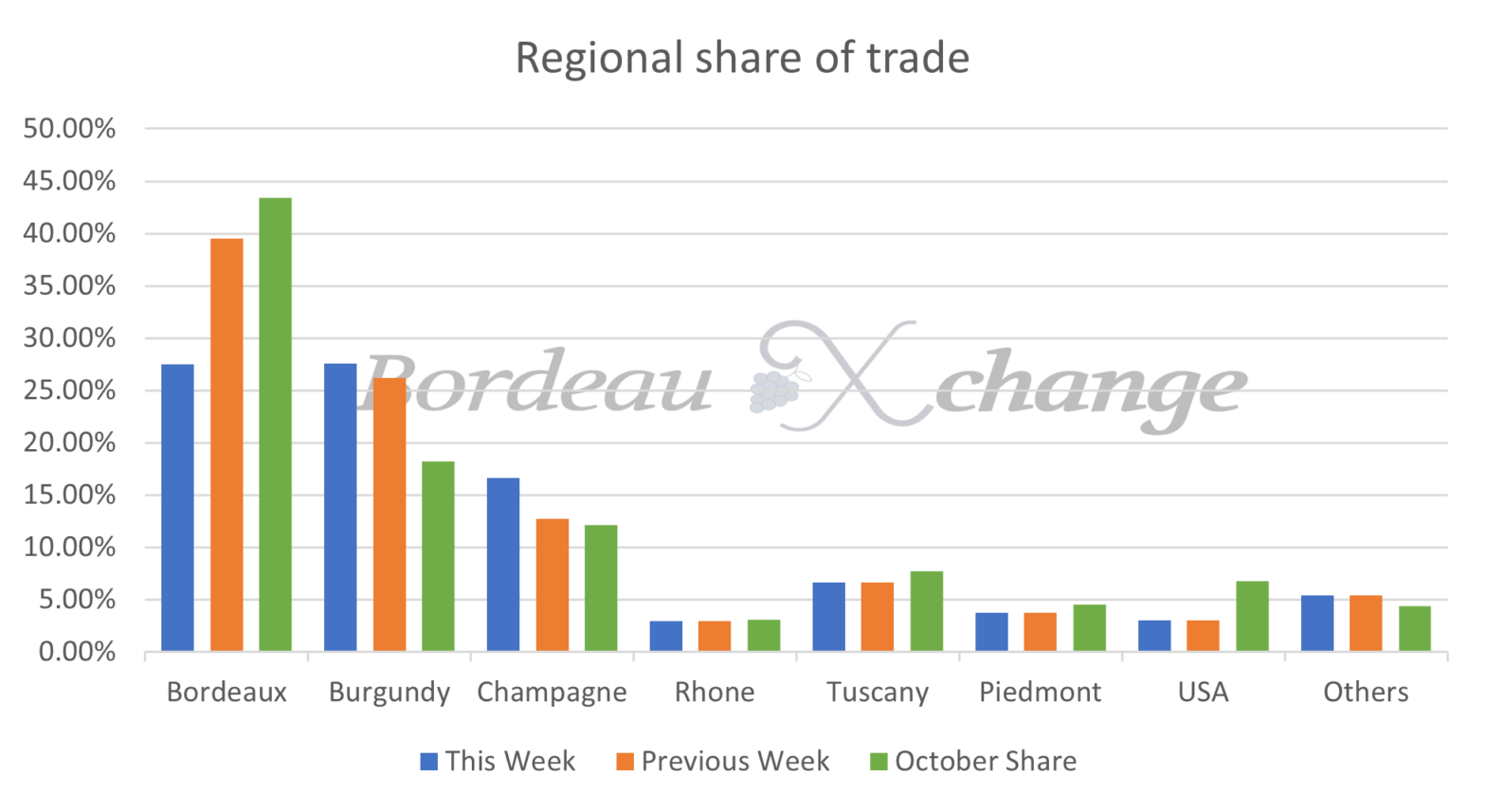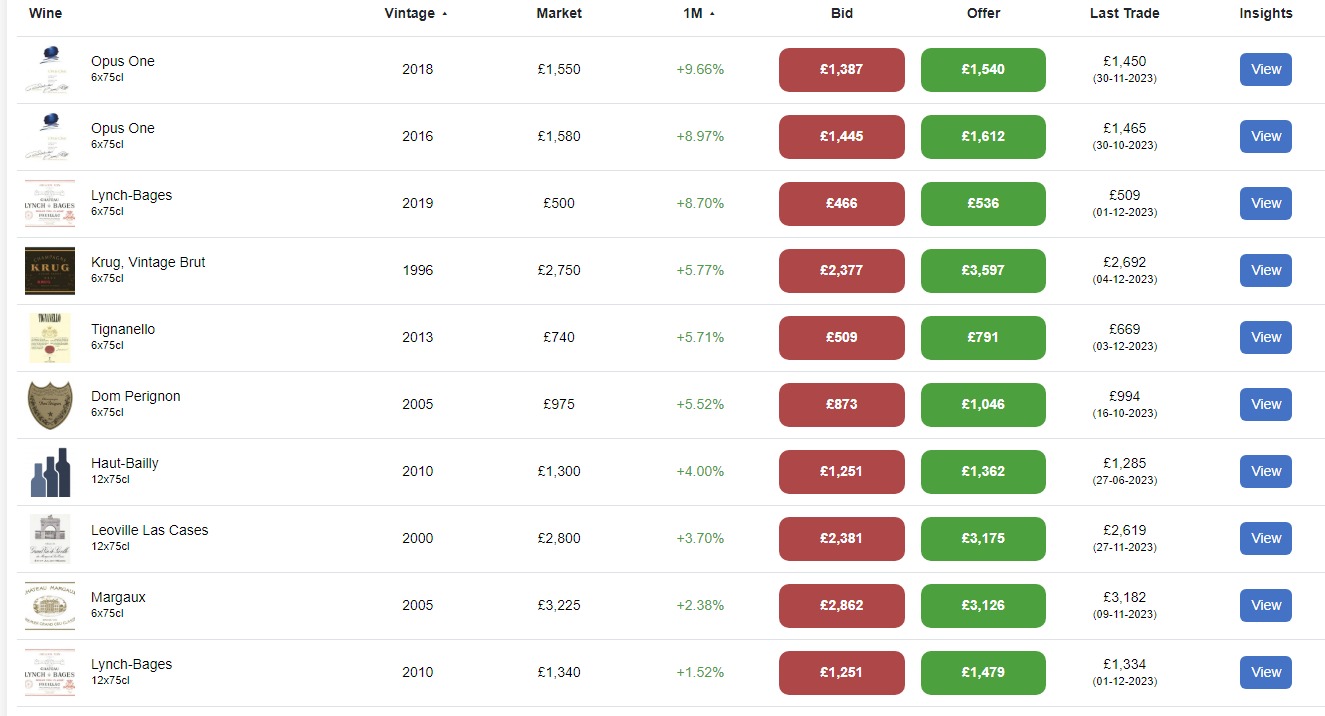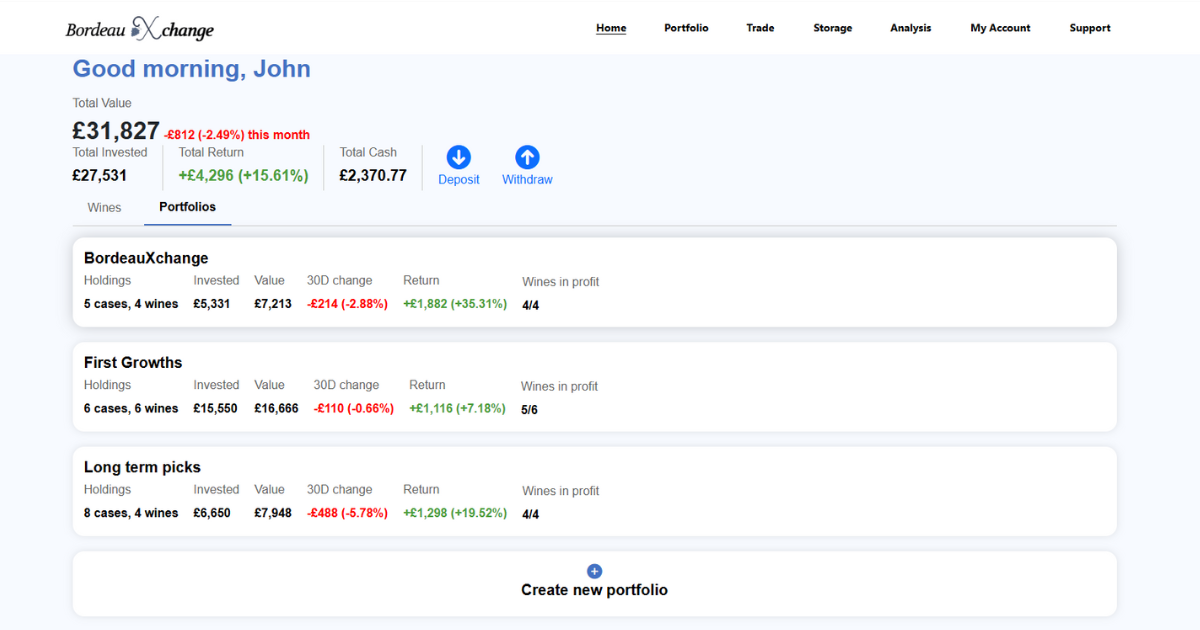
Today, we are excited to launch portfolios, our latest feature built to streamline and improve the management of your wine portfolio. Whether you’re a seasoned collector or just starting to explore the world of investment-grade wines, this tool gives you the ability to create, manage, and analyse multiple wine portfolios in one centralized space.
What makes Portfolios unique?
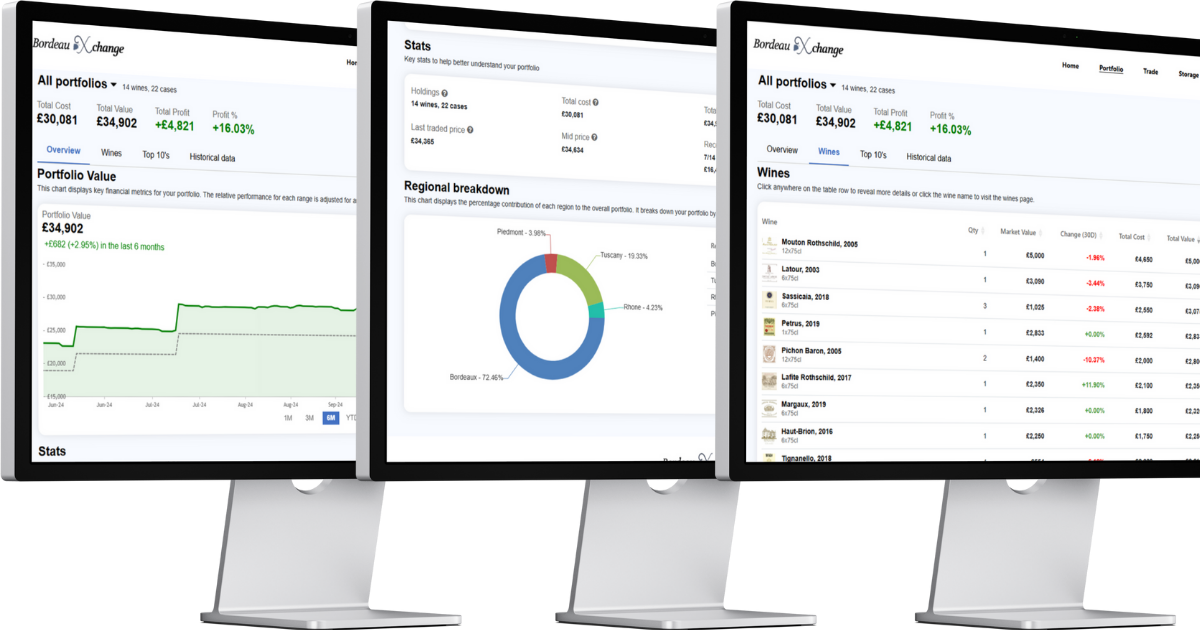
The “Portfolios” feature is built with wine investors in mind, offering intuitive tools that let you organize your collection, track performance, and gain actionable insights. Here’s what it allows you to do:
- Create Multiple Portfolios: Organize your wines by storage location, investment strategy, or supplier.
- Manage Wines: Instantly add wines to a portfolio, monitor market/trading prices in real time, and easily edit or delete wines after you have sold them.
- Advanced Analytics: Analyse historical portfolio performance, identify trends, and make data-driven investment decisions.
- Bespoke price points: View the value of your portfolio based on the price each wine was last bought/sold for on BordeauXchange. This offers a far more accurate value than the market price, which is calculated using advertised prices.
Getting started with portfolios
-
Login to your account and click on “Create new portfolio”.
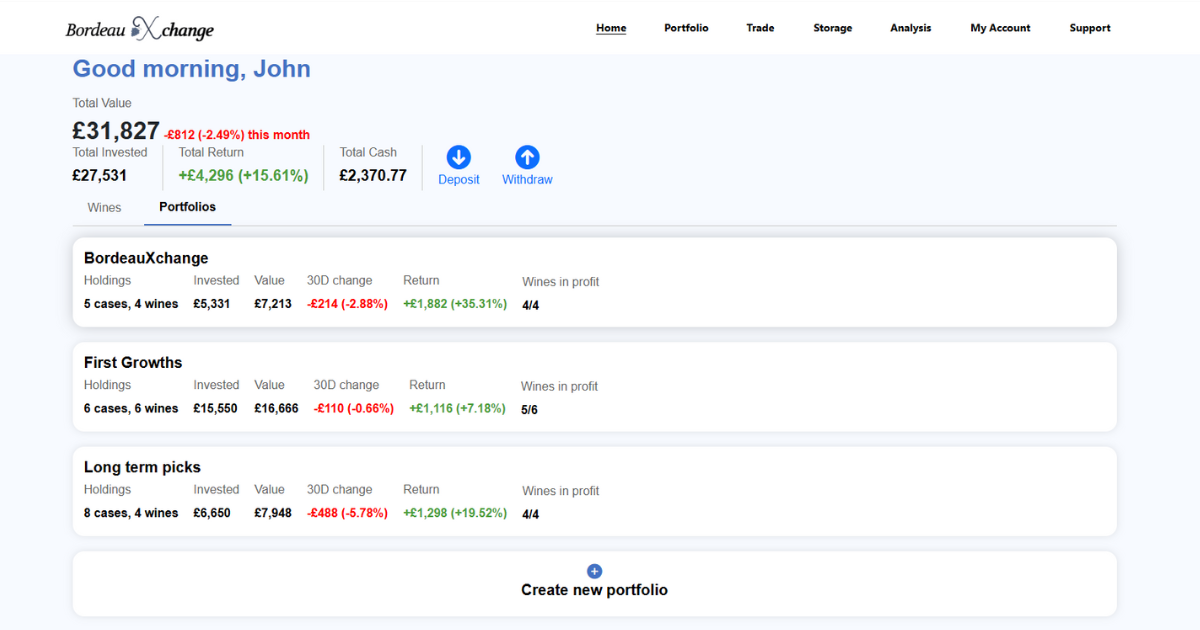
-
Enter a name for your new portfolio.
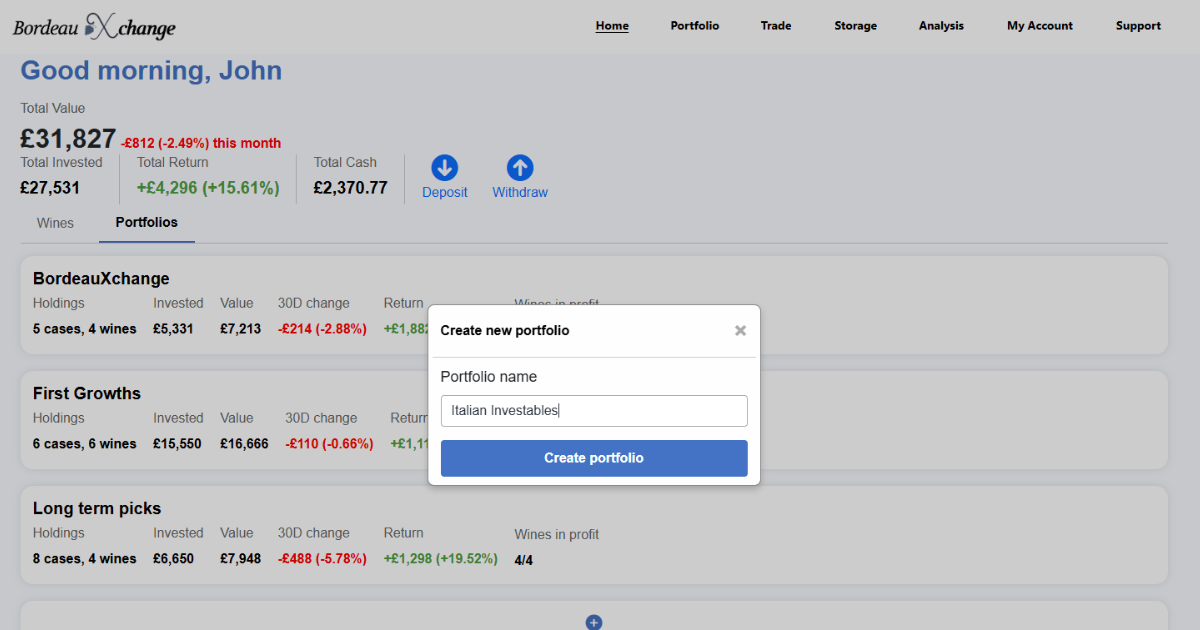
-
You will be redirected to your new portfolio page. Click on “+ Add Wine”.
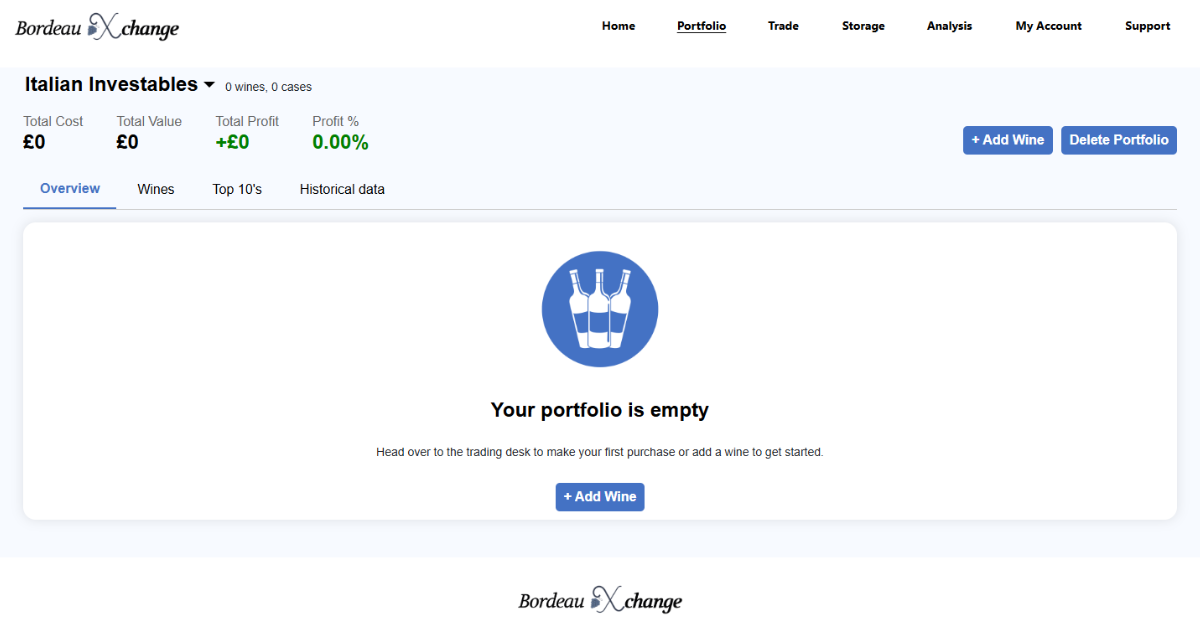
-
Search for your wine, fill in the other fields, and then click “Add Wine”.
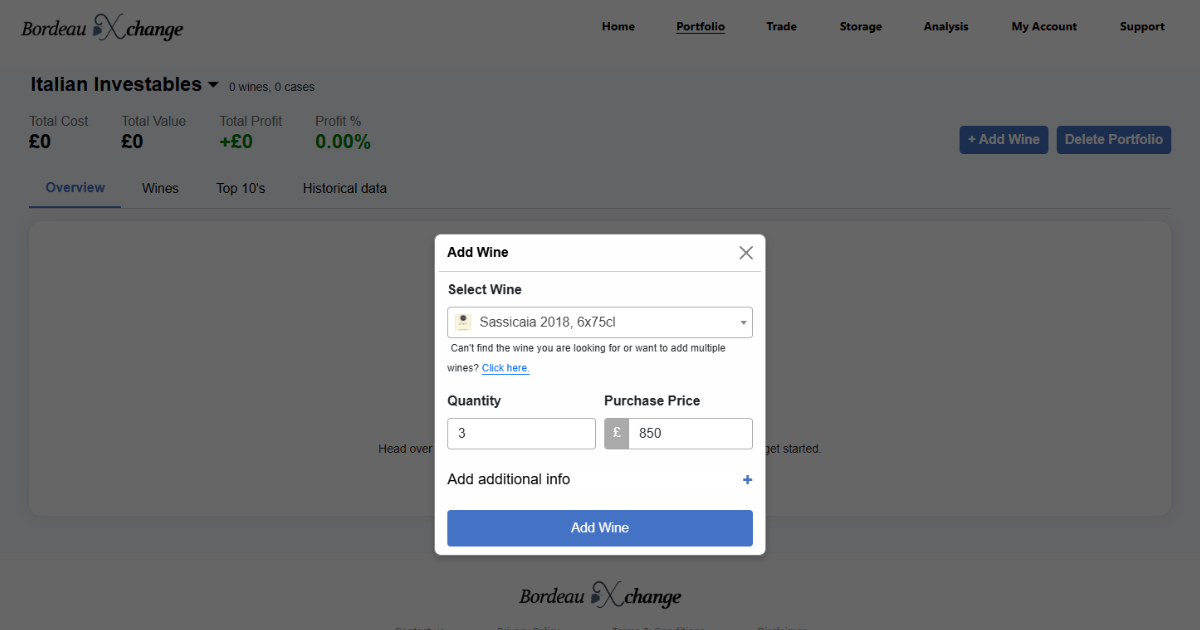
-
That’s it! The wine has been added and is now visible in your portfolio. To change any of the details or delete it from your portfolio, just click on the row the wines tab.
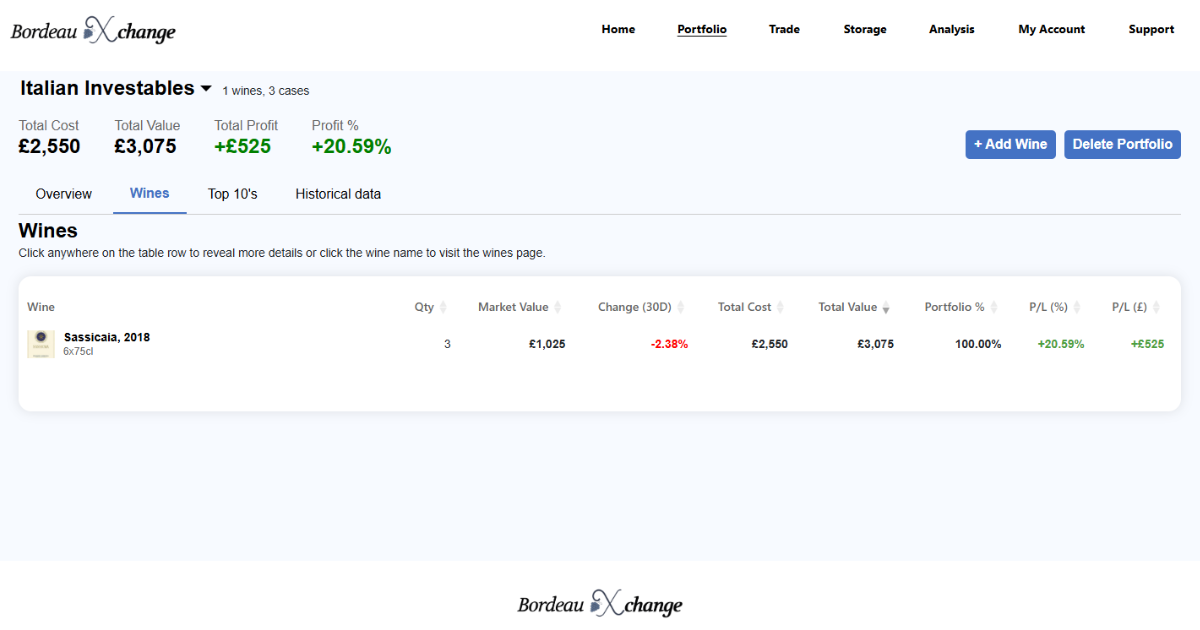
-
You can also add wines to a portfolio on the wines individual page by clicking the “+” button next to the wine name.
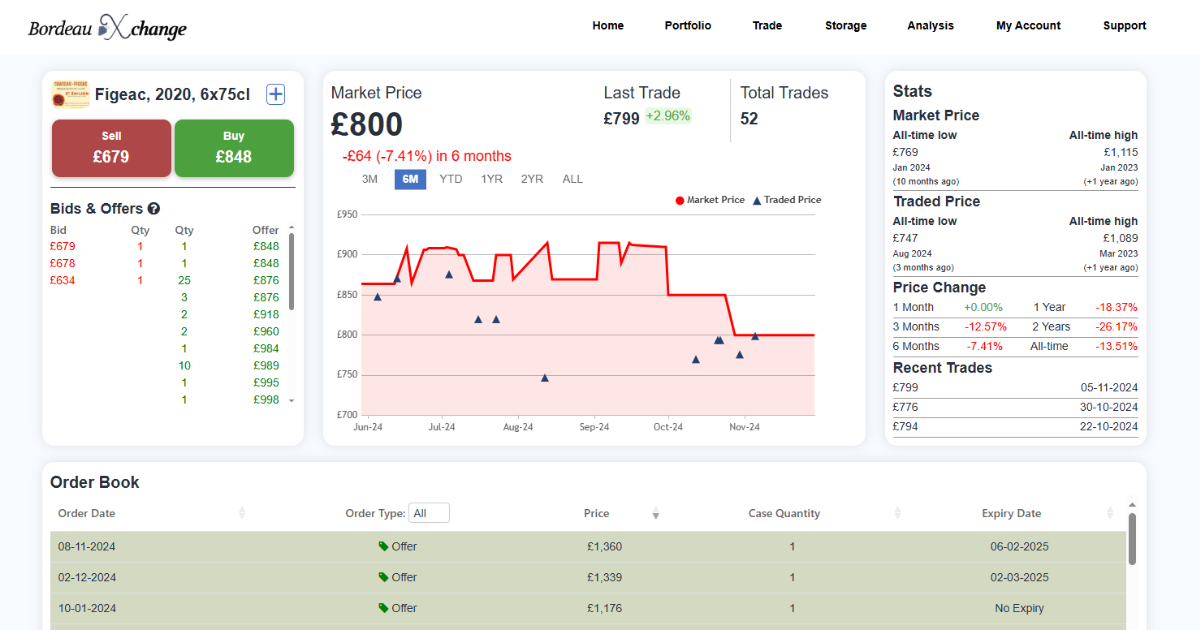
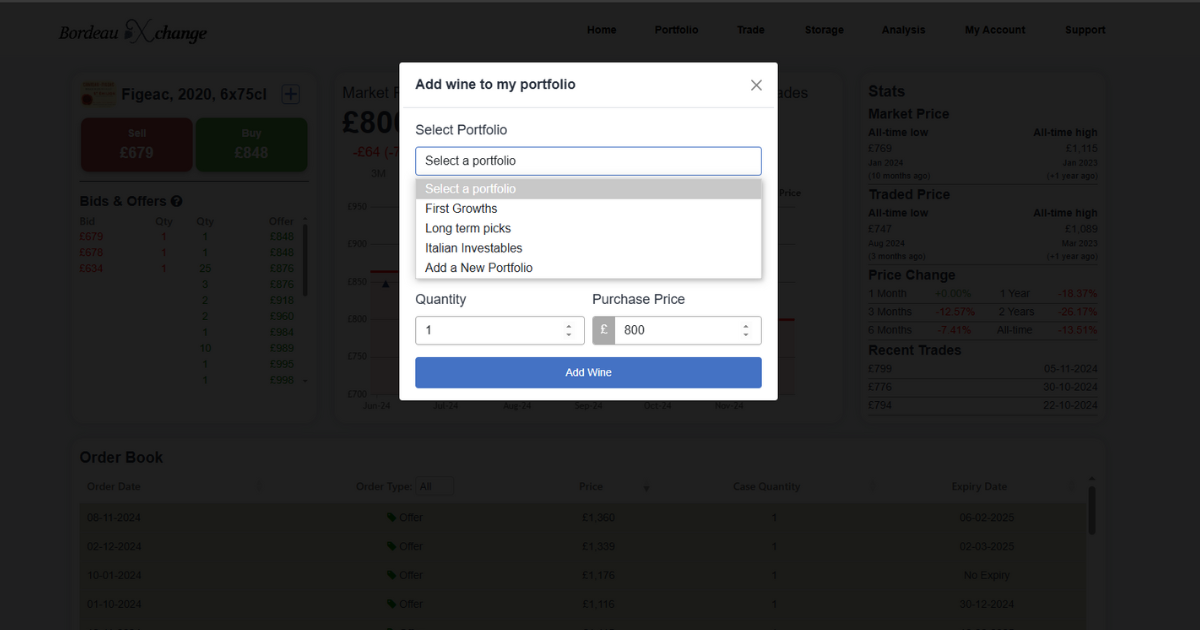
The BordeauXchange portfolio
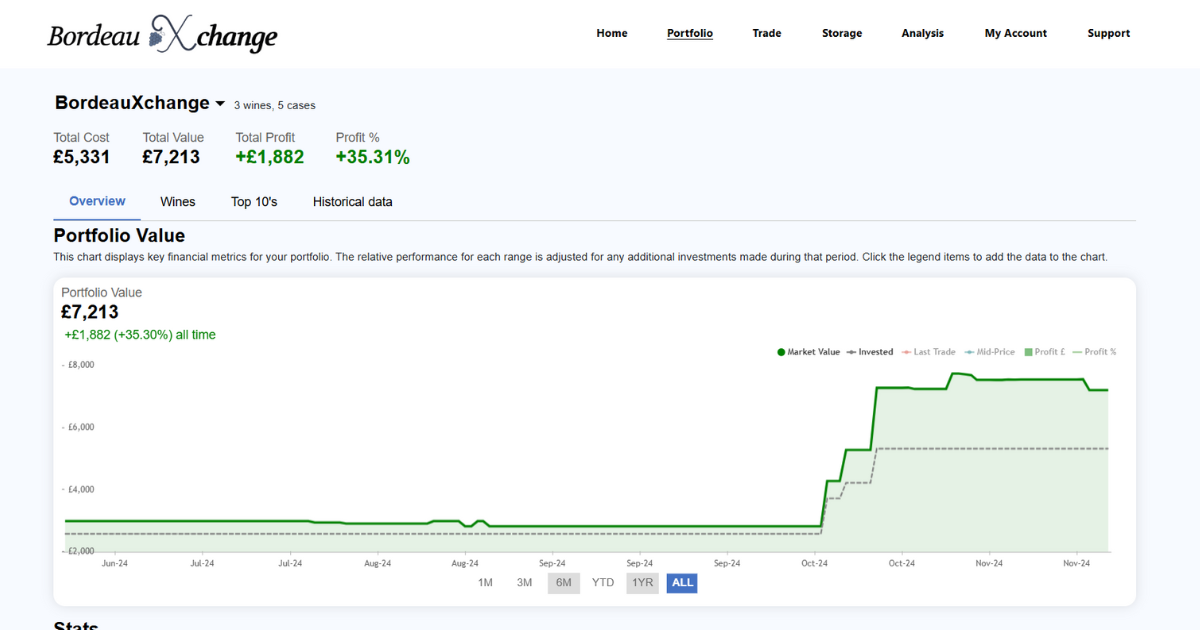
Any wines you have purchased through the platform or have transferred into your storage account with us are automatically assigned to the ‘BordeauXchange’ portfolio. You can enjoy all the same portfolio analysis tools, but this portfolio or the wines assigned to it cannot be edited or deleted.
You can expect to see and hear about plenty more features in the coming weeks. We also will be adding a number of new guides to our tutorials page to help you make the most of your account.
If you have any questions, would like a tutorial via zoom, or have a new feature request, please contact us on 0203 973 0070 or email info@bordeauxchange.com.